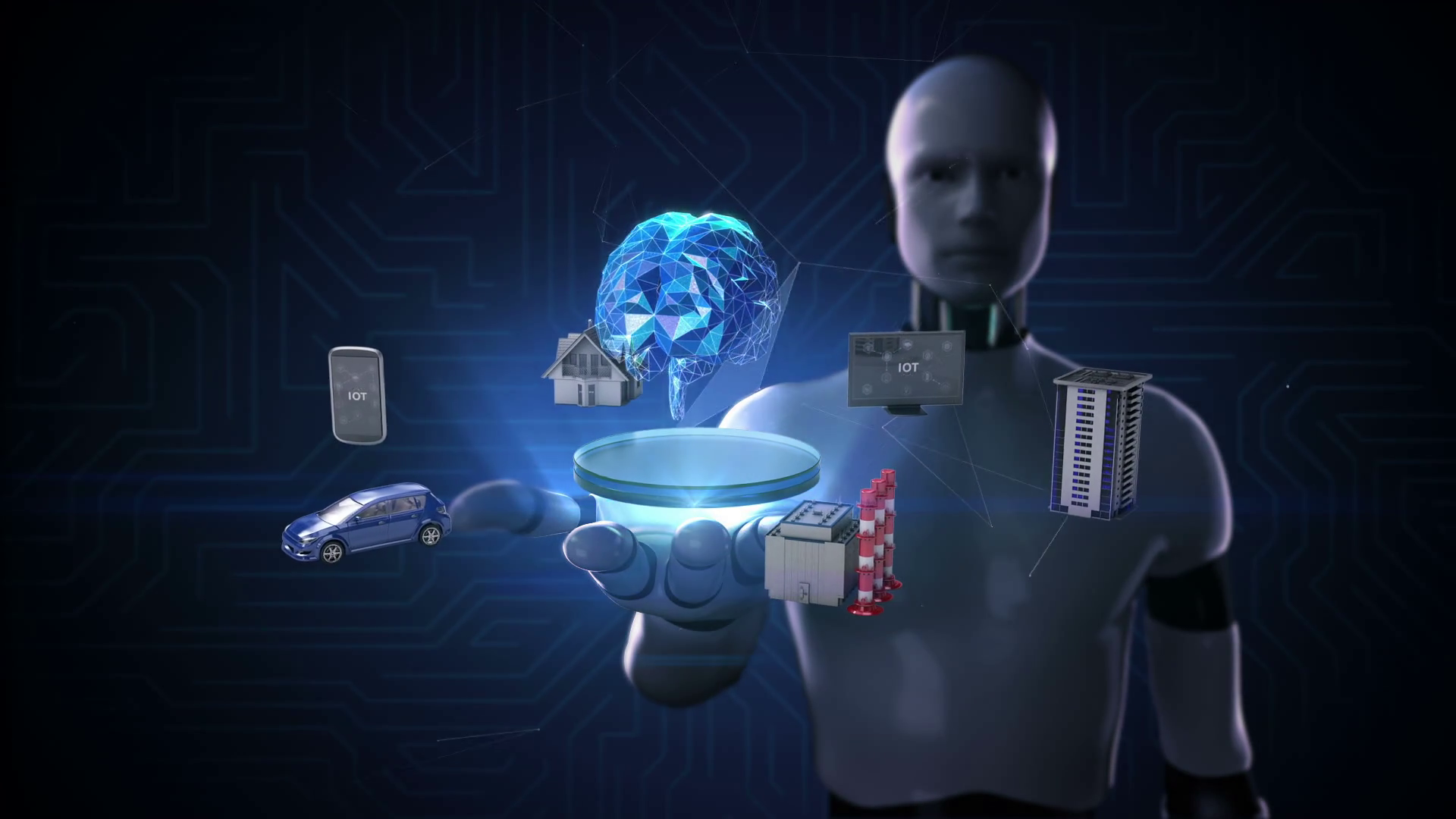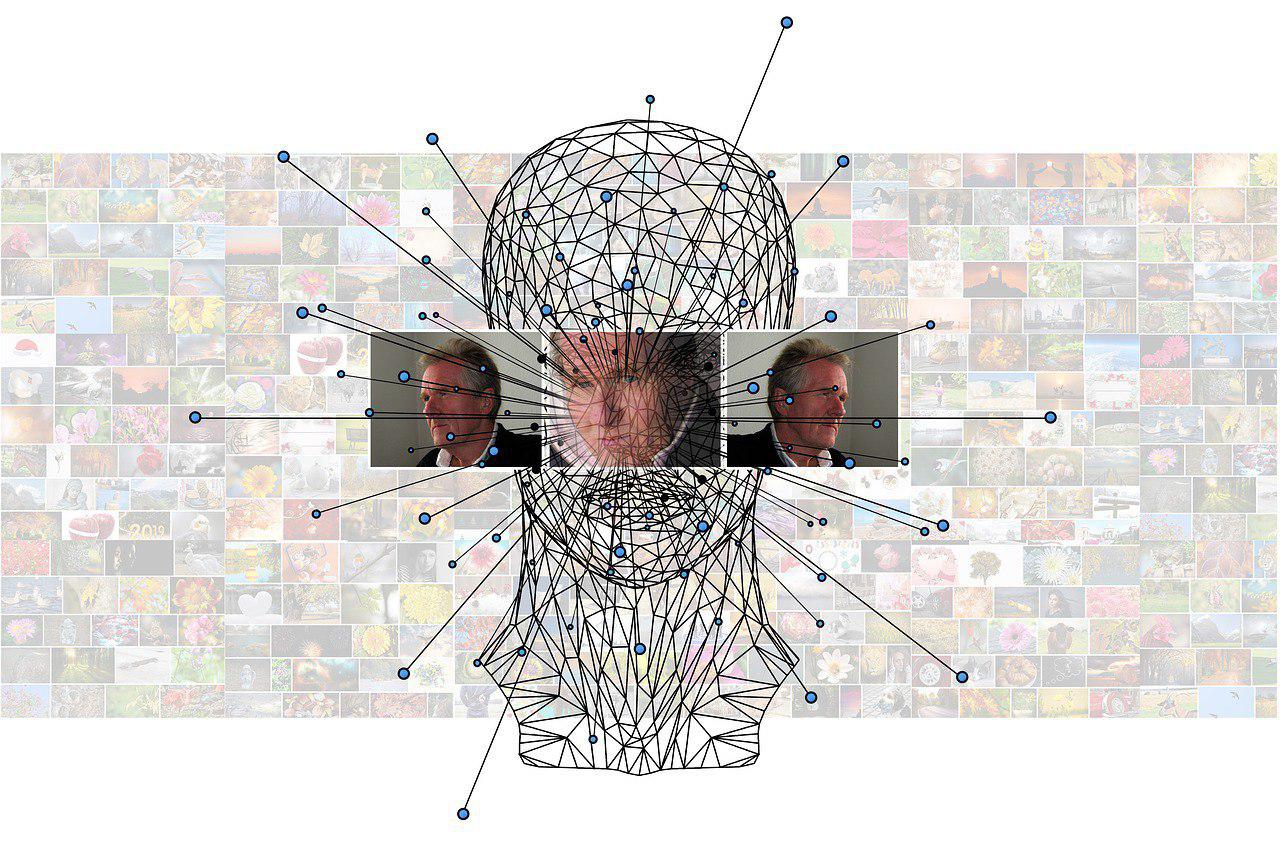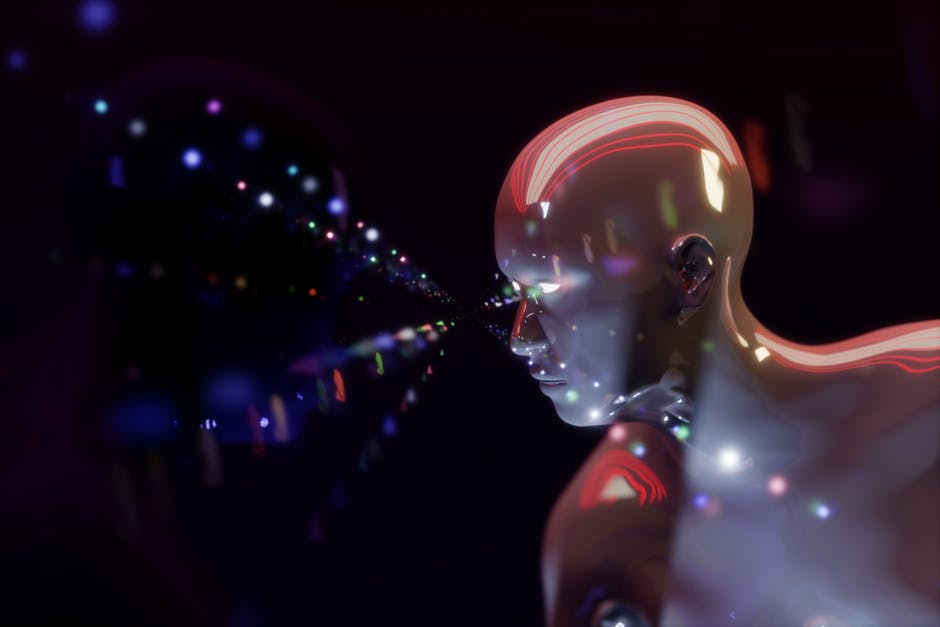What is Microsoft Office 365 training about ?
Microsoft Office 365 is the latest version of Microsoft Office. It is based on cloud which means it is available both online and offline. It can run on windows 7 and higher versions. It is a best suited to fulfill the needs of any company no matter the kind of ownership. It comes with Word, Excel, PowerPoint, Outlook, Publisher, OneNote, and Access. It has gained popularity and has even more than 85 million active users. For distance collaborations, it uses One Drive. Due to being based on cloud, it is convenient to use and can even be operated on a mobile.
What will you learn in Microsoft Office 365 training ?
- Office 365 Overview Lessons
- Deploying Clients for Microsoft Office 365Lessons
- Microsoft Office 365 Administration and Automation Using Windows Power Shell Lessons
- Microsoft Office 365 Identity and Access Solutions Lessons
- Microsoft Office 365 Directory Synchronization Lessons
- Using Directory Sync Lessons
- Microsoft Exchange Online Administration Lessons
- Microsoft Staged Exchange Online Migration Lessons
- Hybrid Deployment w/ Exchange Server Lessons
- Exchange Online Archiving and Compliance Lessons
- Lync Online Overview and Configuration Lessons
- SharePoint Online Overview Lessons
- SharePoint Online Administration Lessons
- SharePoint Online Extensibility and Customization Lessons
- Office 365 Deployment Overview Lessons
What will you be able to do after Microsoft Office 365 training ?
- Multi-layered Defense
- Security and Compliance Features
- Office Professional Plus Components and Interactions
- Office Professional Plus Deployment Options
- Office Professional Plus Installation Overview
- Office Professional Plus Deployment Considerations
- Using Directory Sync
- Exchange Online delivers: Anywhere Access, Protection and Compliance, Visibility and Control
- Deployment Flexibility
- Unsupported feature sets
- Personal Archive, Discovery, Retention and Hold Policies, Information Rights Management, Transport Rules
- SharePoint Online Administration
- Planning ->Preparing ->Migrating: Common Deployment Blockers; Organizational Planning; Network Planning; User Identity and Provisioning Planning; Exchange Online; Lync Online; SharePoint Online; Client Deployment; Mobile Devices
Who should take Microsoft Office 365 training and what is the prerequisite ?
You should know basic computer skills to take this training. Anyone who want to understand Microsoft office 365 should take this training for application in their respective work. If you wish to take your ms office to cloud and want more efficient work. You will be introduced to new features in ms-word, powerpoint, outlook etc.
Career Prospects of Microsoft Office 365
Microsoft Office 365 is already very popular and is used by about 80% population.
Microsoft Office 365 brings the same tools with enhanced features and therefore it has high market demand.
You can have a career in one of 4 roles; deployment, management, training, development.