Hosting a software application on the internet usually involves managing server infrastructure. Typically, this means a virtual or physical server that needs to be managed, as well as the operating system and other web server hosting processes required for application to run. With a serverless architecture, focus is purely on the individual functions in the application code.
Serverless architecture isn’t about hosting applications without servers. Of course, there still needs to be CPU, RAM, Networking and other components of a computer server to host any software. It really is about using Platform as a Service (PaaS) to the fullest. Its main objective is to make the job easier for a software developer composing code which is intended to run on a cloud platform, that performs a clearly-defined job.
Why Choose Serverless Architecture ?
Serverless architecture makes developers focus more on their core product and not the infrastructure. Most of the time developers keep on worrying about implementing, maintaining, debugging, and monitoring the infrastructure, whether managing them in the cloud or on-site. Using serverless services takes care of the physical hardware, virtual machine operating system as well as the web server, while as a developer the only worry is code.
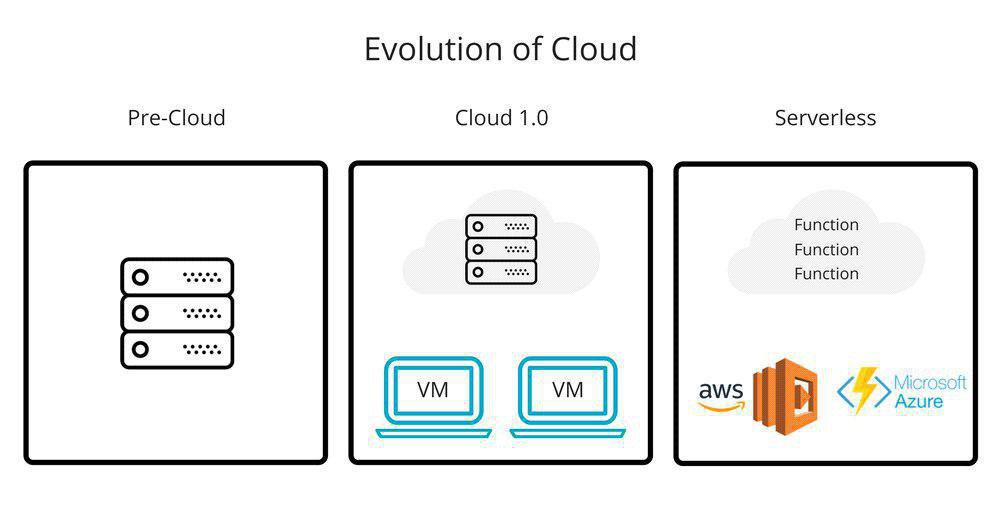
Who should use a serverless architecture ?
With a lot of micro utilities, communities built around serverless architectures and efficient load balancing of requests, serverless architectures have become a viable solution for organizations, who want to take their products to market in significantly lesser amount of time as compared to legacy based in house architectures with minimal community support.
There are applications which have an inconsistent usage like a peak period which is alternated with periods of little or no traffic. Purchasing a server or a block of servers that are constantly running and always available, even when unused, is a waste of resources. Serverless architectures reduce costs for such applications by responding instantly when needed and no cost while at rest.
A partially serverless architecture is necessary for developers who want to push some or all their application functions close to end users for reduced latency as doing so necessitates moving some processes out of the origin server.
Pros:
- Pricing: One of the biggest advantages of Serverless computing is, of course, low pricing. You pay only for what is used. On top of that you are reducing operational costs i.e. years of server-related fees and capacity that has been pre-purchased – basically, all of that is now money saved.
- Reduced maintenance: With no backend infrastructure to manage, as it all falls to Cloud vendors, you are free of maintenance problems you’d have if you’re running a server on your own. That includes updates, patches and taking care of potential hacks.
- Scalability: Serverless architectures are inherently scalable allowing your application to, for example, scale automatically as the user base grows or usage increases.
- Faster delivery: For example, FaaS functions are a lot more straightforward when deploying, as opposed to the deployment of a huge server.
- Setting up different environments: Much easier than with the traditional approach.
- Security: But only in the sense that you are responsible for your application and code.
Cons:
- This is a vendor-operated environment: When developing in a serverless environment, you are essentially forfeiting any system control as you’re implementing APIs and you’ll get system downtime, unwanted API upgrades, and so on with no way to directly influence them.
- Limits and cost alterations: They are prone to change based on your previous business scope history with Cloud vendors for example.
- Security: With so many components the total surface open to hazardous attacks is significantly larger, and with reduced overall control you can be blindsided when it happens.
- Performance: All the above + few technical bits like increased request latency influence performance and user experience.
Going serverless means a mindset change rather than just a technical change. For organizations with legacy infrastructure, the migration will be painful as well as expensive. It is not as cost- effective as it’s promised to be for starting organizations. When there already is an established workflow, adopting newer tools to completely get rid of servers to manage can be quite trying.
Moreover, serverless is not something which is very mainstream that people can easily identify with.
Cloud Services Available in Current Market
Most of the cloud providers have invested heavily in serverless. Some of the currently available cloud services in the market are:
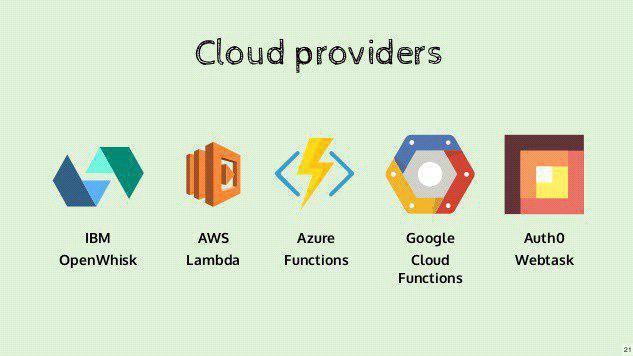
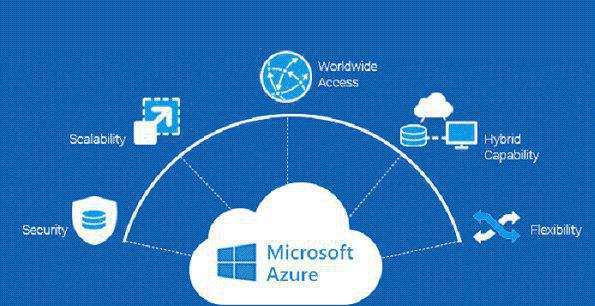
What is Microsoft Azure ?
Microsoft Azure is Microsoft’s public cloud computing platform. Cloud services for compute, analytics, storage and networking are some of the many services offered by Azure. Pick and choose option for users to develop and scale new applications, or run existing applications, in the public cloud is available for any of these services.
Core services offered by Azure are:
- Software as a service (SaaS)
- Platform as a service (PaaS)
- Infrastructure as a service (Iaas)
Additionally, various programming languages, tools and frameworks, including both Microsoft- specific and third-party software and systems are supported. It can be used to replace or supplement on-premise servers.
Conclusion
Azure can be a compelling upgrade for organizations with an existing deployment of Microsoft technologies, particularly Windows Server and Active Directory. Rather than investment in new server hardware and Windows Server licenses, migration to cloud-hosted Azure services may be preferable.
Azure’s pay how you use mode of billing becomes very cost effective for smaller organizations or startups as compared to capital intensive provisioning of hardware and associated costs of a traditional on-premise deployment or leasing dedicated servers in a traditional data center. Turning to the cloud allows a company’s IT backbone to scale with corporate growth.
Organizations looking to migrate from other Microsoft products say SharePoint or integration with an existing deployment, can very easily do it using Azure. This is one of the core strengths of Azure- the ease of transition. For those organizations, it is likely to be the most compelling option for a seamless transition to cloud. Additionally, Microsoft also heavily touts compliance certifications for government users, noting that Azure was the first public cloud platform with a FedRAMP P-ATO.

Leave a Reply