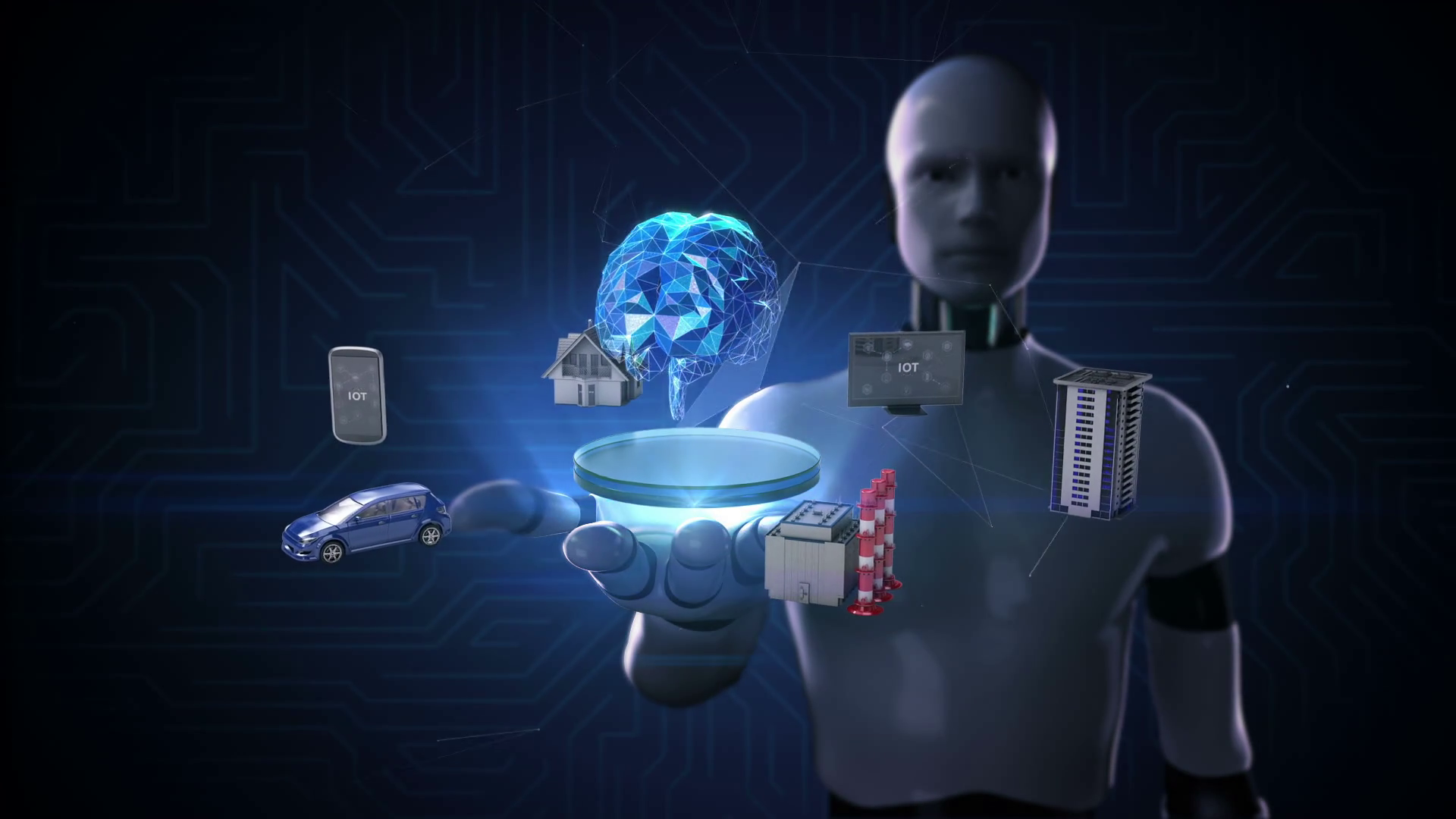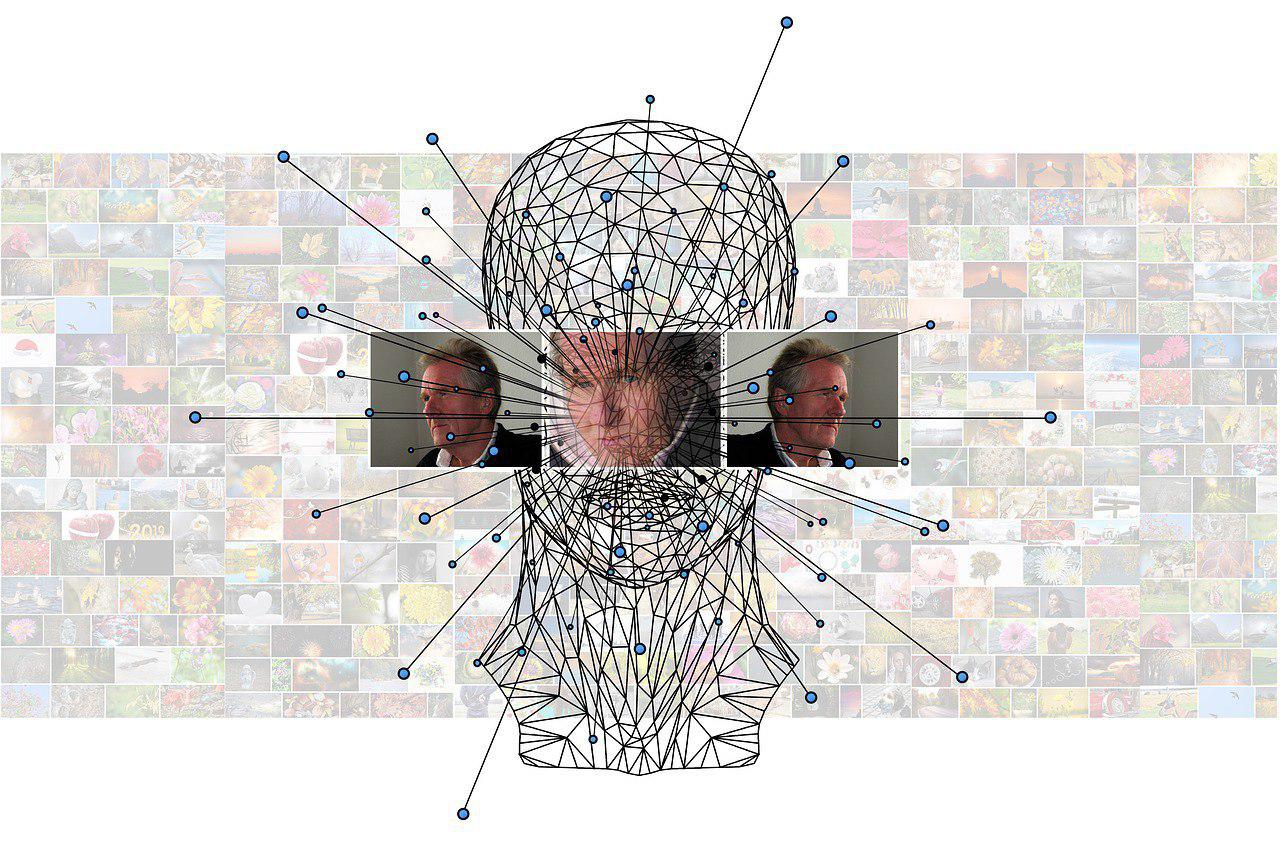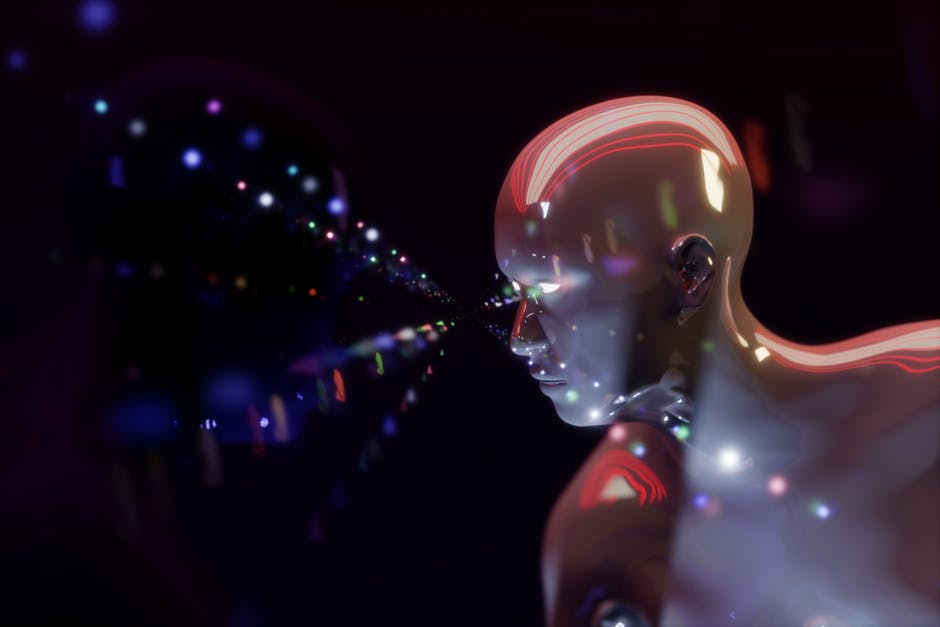Our trainer is a Senior technical consultant and trainer with more than 15 years of IT experience working with SQL Server, MySQL, MongoDB, Azure and AWS. He has Conducted Multiple batches on NOSQL, Azure CosmosDB for clients like Microsft RnD Center(Hyd), Volkswagon IT Center(Pune), Mastek Ltd. Mumbai, Capgemini and more.
He has worked as a migration architect to plan and migrate 1000+ databases for one of the esteemed client, including SSRS and SSIS packages, from SQL Server 2005 to 2012, 2014 and 2016.
He has Contributed in many internal and public SQL Server product support contents, areas like configuration, performance tuning ,high availability implementations ,Architecting and implementing Cloud, Hybrid Cloud solutions using Azure and AWS.